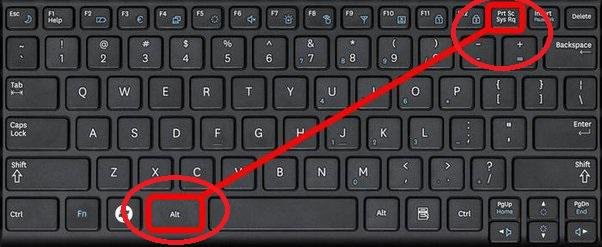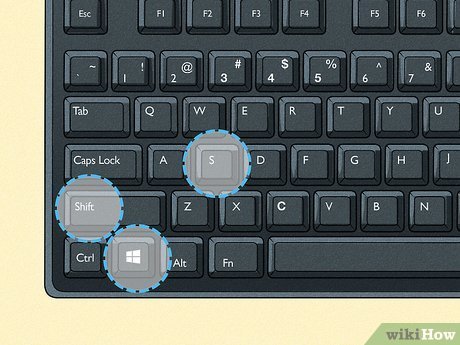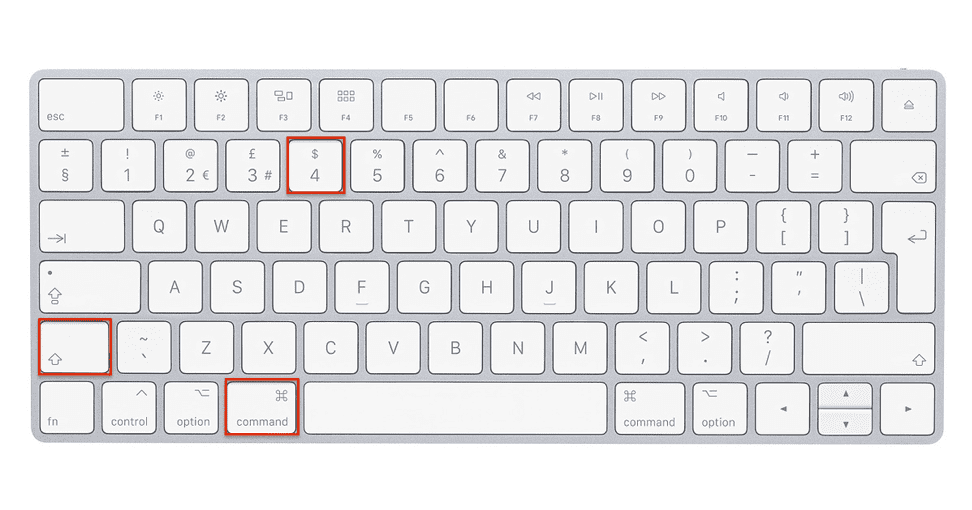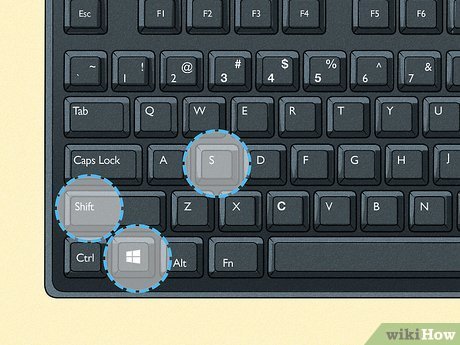How to Do Screen Capture in Windows 10: Step-by-Step Guide
To do a screen capture in Windows 10, press the Windows key + PrtScn key. This will save a screenshot to the Pictures > Screenshots folder. Screen capture is an essential feature for many users. It allows you to capture exactly what you see on your screen. Whether for work, tutorials, or sharing moments, knowing … Read more